Techy has acquired NerdsToGo
5 Ways To Keep Your Computer Running Smoothly

- Posted on
- Thu, January 30, 2020
Just like you maintain your health by eating well and exercising, you must maintain the health of your computer. Be good to your computer just like you’re good to your body. Here are five ways to keep your computer running smoothly so that it will last a lifetime.
- Protect Against Malicious Software With Antivirus Protection
To maintain the health and wellness of your computer, you must protect against malicious software. Malicious software refers to any program that can cause hard to your computer system or network. Malicious malware software attacks your system through viruses, worms, trojans, adware, rootkits, and spyware. Not only will these issues slow down your computer, but they may even shut it down for good. To protect your computer system, you should consider using both antivirus and anti-spyware programs. These anti-malware programs can help you to avoid issues with your computer that may cause it to perform slowly, or even not at all.
The best antivirus software includes:
- Norton AntiVirus Plus
- Bitdefender Antivirus Plus 2020
- ESET NOD32 Antivirus
- F-Secure Antivirus SAFE
- Panda Dome Essential
- Trend Micro Antivirus Plus Security
- Webroot SecureAnywhere AntiVirus
- Kaspersky Anti-Virus
- Malwarebytes Anti-Malware
- AVG AntiVirus
- Avast Antivirus
Also, be sure to maintain your subscriptions to these services so that everything is kept up to date.
2. Defragment Your Hard Drive

Defragmenting, or “defragging,” your hard drive allows you to rearrange files so that they’re stored in contiguous locations. This also makes it easier and faster to access your saved files, ensuring optimal speed and function performance.
Traditionally, this is something that you need to do periodically since files can become more and more fragmented over time. So, essentially, defragmentation is an absolute necessity to keep your computer running smoothly.
Microsoft Windows has a built-in disk defragmenter tool that can help with this process. Before beginning the defragmentation process, make sure that you turn off all of your programs running in the background. This also allows for the process to work faster.
3.Back-Up Your Files

This step is crucial for the maintenance of your computer system. Every system nowadays, from your smartphone to your computer, has a back-up system built-in.
Frequently backing up your files will ensure that you don’t lose anything vital if something were to happen to your hard drive.
Make sure that you’re backing up your system regularly to a flash drive or external hard drive. This acts as your insurance for your important files to never get lost in any kind of freak hard drive accident.
You can also use a cloud-based service, like Apple’s iCloud, to back up your important files. There are several in-house, off-site, and cloud-based options to choose from for data backup.
4.Restore Your System
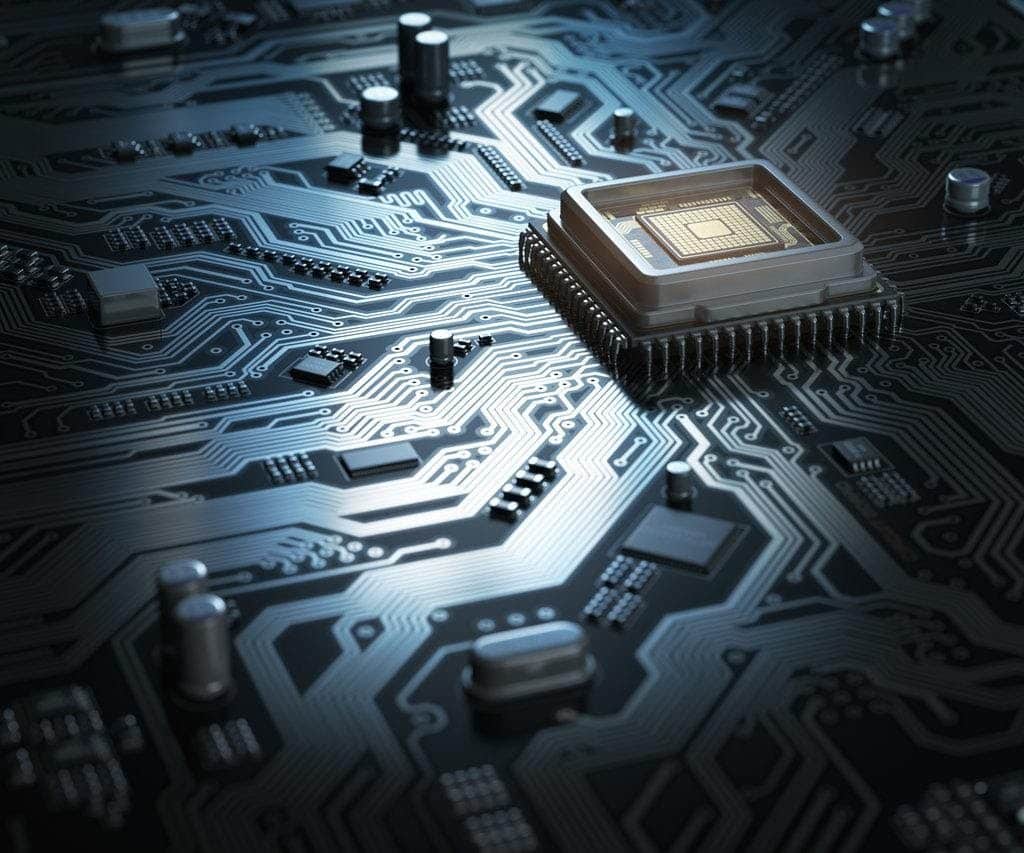
If you like to go for a morning jog, exercise at the gym, or play sports outdoors, then listening to your favorite music is an excellent addition to your exercise routine. It keeps you motivated and can even pump you up to improve your workout.
Don’t worry, your personal files, photos, and documents will be perfectly safe if you perform a system restore. This is a simple disk cleanup procedure that is essential to the health and wellness of your disk space and computer operating system.
Just like backing up your files, Microsoft Windows also has a system in place for regularly restoring your system. To use Window’s restore tool, just search for “System Restore” by using Window’s search function.
While you’re searching on Windows, be sure to perform a Windows update to ensure that you’re running the most recent version.
5. Reformat Your System Hard Drive
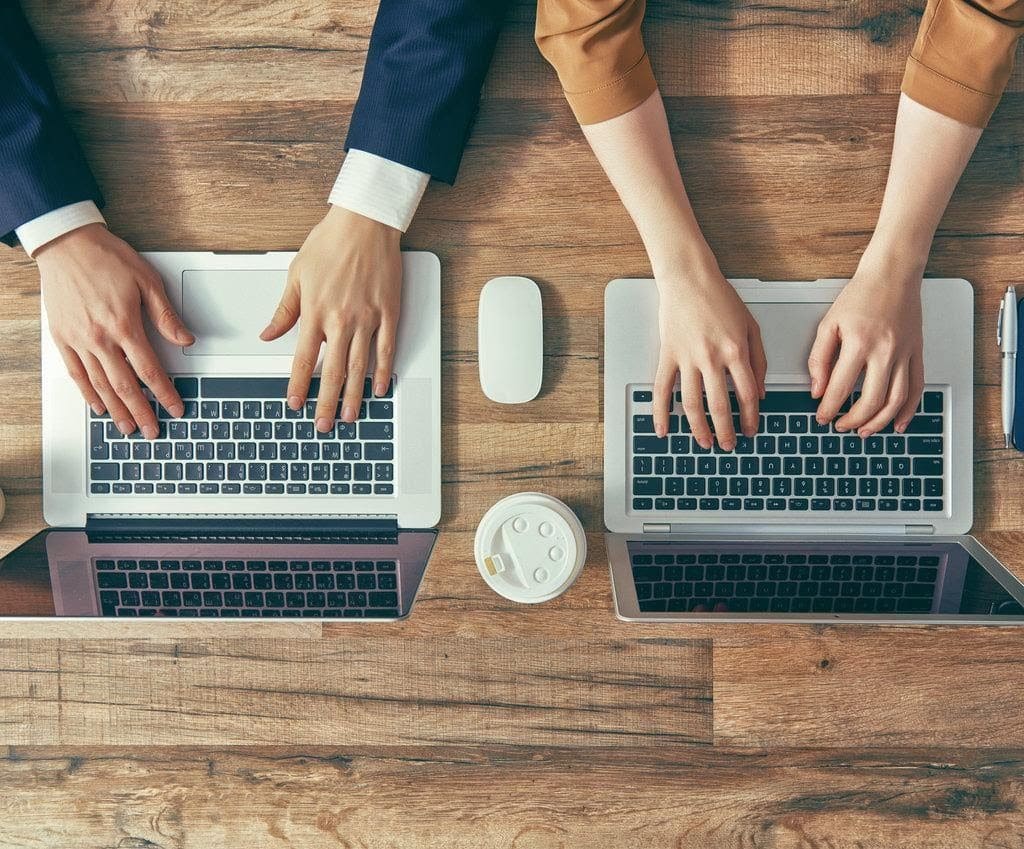
If your computer begins acting up after you’ve restored your system, you may need to take it one step further and reformat your hard drive. Doing this will remove everything on your computer, including your permanent and temporary files.
You will need to remember to reinstall Microsoft Windows and every other program that you use. Reformatting your hard drive will erase all of your stored information, though it does allow you to remove any hidden issues that may be causing your computer unnecessary harm.
Be sure that you back up your files before performing your system’s hard drive. Be sure to note that this will delete your data, so unless you’re aiming for a 100% fresh start, remember to back up.
Conclusion

Maintaining your computer system allows your computer to run smoothly for longer. An untreated, neglected computer acts similarly to an untreated person.
Of course, this isn’t to say that a computer’s life is more important than a person’s. It’s only suggesting that your computer operating system functions will shut down or operate poorly if not properly maintained and cared for.
Taking these 5 steps into consideration will keep your computer running smoothly and performing well. If you’re like most people, your entire life is stored on your computer. From your contacts and work programs to your personal photos and documents, all of your information is programmed in your hard drive.
A healthy computer system is a happy one. It’s essential that you keep your system as healthy as possible so that you don’t find yourself heading to the nearest electronics store to buy a new computer. And, even worse, you won’t have to worry about losing important files or having your personal information compromised.
The best antivirus software includes:
Norton AntiVirus Plus
Bitdefender Antivirus Plus 2020
ESET NOD32 Antivirus
F-Secure Antivirus SAFE
Panda Dome Essential
Trend Micro Antivirus Plus Security
Webroot SecureAnywhere AntiVirus
Kaspersky Anti-Virus
Malwarebytes Anti-Malware
AVG AntiVirus
Avast Antivirus
- rony
- : January 30, 2020
