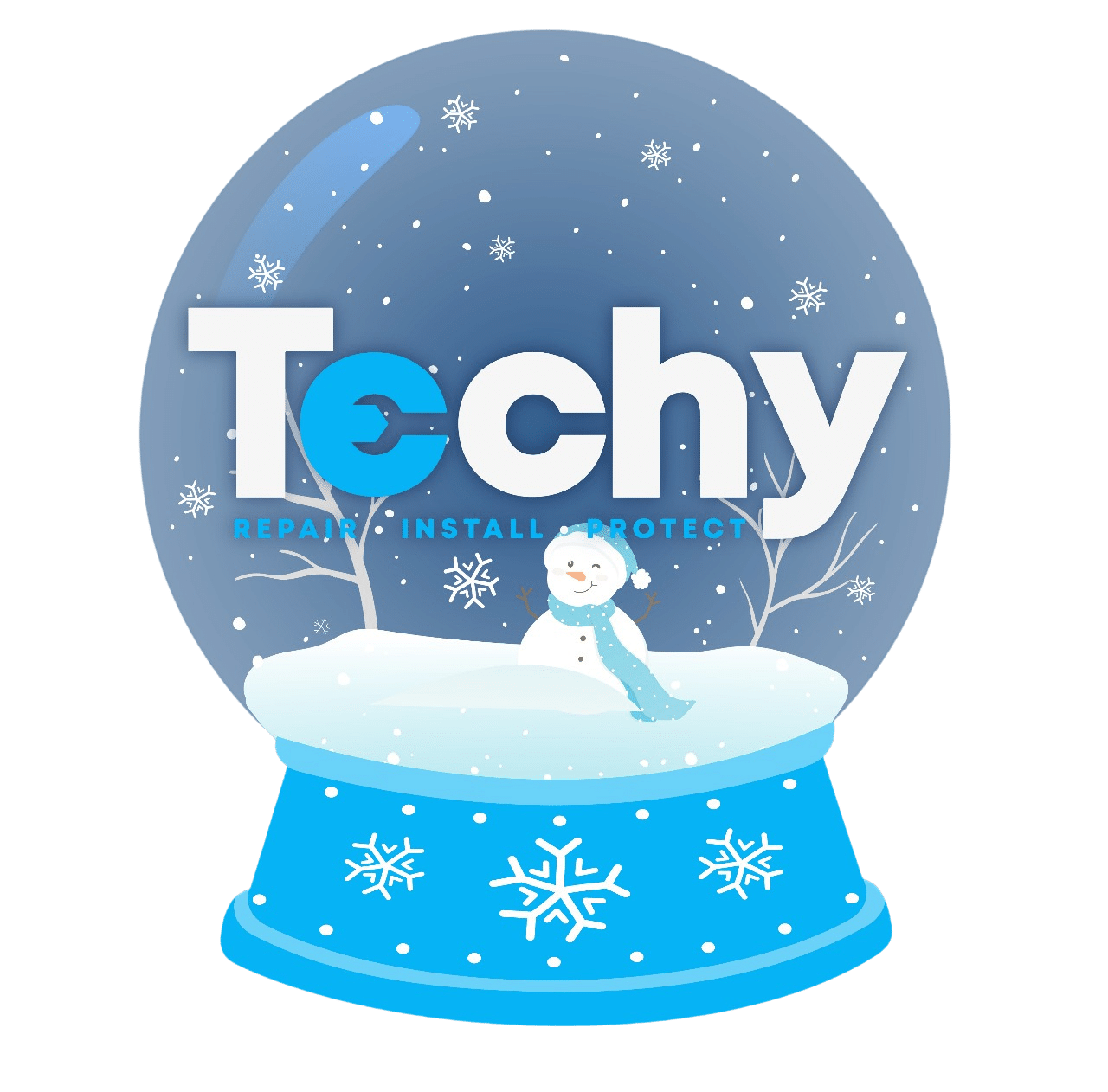Nest Hub Max Installation
Nest Hub Max
The Nest Hub Max allows you to keep track and stay connected to everyone and everything in your home. This device goes beyond one-touch usability. All you need is your voice.
With the Google Home app, set up, manage, and gain full control of your Google Home and Chromecast devices. It connects to thousands of smart home appliances, such as cameras, thermostats, lights, and so much more in the convenience of one smart app.
Keep everyone connected by calling or leaving voice messages to your friends and family. All you have to do is say, “Hey Google” and provide the task that you want the Nest Hub Max to perform. Keep an eye on your home when you’re away with the Nest Hub Max’s built-in Nest Cam. Check-in from your smartphone and receive motion and sound alerts whenever there is movement in your house.
With the Nest Aware subscription, you’ll also receive video recording and familiar face alerts to optimize your safety and security. With the Nest Hub Max, you’re making your home the smartest home on the block, and possibly even the whole neighborhood.
Use your voice to control all of your home’s smart devices. Control your Nest Thermostat, lights, TV’s, Nest x Yale Lock, and all other compatible smart home devices. You can see them all on one screen without having to scroll through several apps.
This all-in-one solution is the answer to all of your questions, your complete entertainment source, personal photo album, and smart home device integrator. Listen to your favorite songs, check the weekly weather forecast, or scroll through pictures as you take a trip down memory lane. The Nest Hub Max features a 7-inch touchscreen for easy-to-navigate interfacing that the whole family can use.
Take full control of your home with the Nest Hub Max device today. For all of your questions about how to use your Nest Hub Max, call Techy. We will answer all of your questions about all of the functions and features of your Nest Hub Max so that you can get full use out of it. Learn how to perform tasks and control your home’s smart devices right from the Nest App with the help of Techy.