Cell phones have become an essential part of our daily lives, allowing us to stay connected, access information, and perform various tasks on the go. However, like any electronic device, cell phones are not immune to performance issues. From slow performance to battery drain and overheating, these issues can be frustrating and impact our overall user experience. In this article, we will explore the common performance issues experienced by cell phone users and discuss ways to address and prevent them.
Common Reasons for Slowing Down
One of the most common performance issues that cell phone users encounter is a slow device. There are several factors that can cause a cell phone to slow down. One of the main reasons is outdated software. As technology advances, new software updates are released to improve performance and fix bugs. If you haven’t updated your phone’s software in a while, it may be running on an outdated version that is not optimized for your device.
Another factor that can contribute to a slow phone is having too many apps installed. Each app takes up storage space and uses system resources, which can slow down your device. It’s important to regularly review the apps on your phone and uninstall any that you no longer use or need.
Low storage space is another common reason for slowing down. When your phone’s storage is almost full, it can affect its performance. Your device needs free space to run smoothly and perform tasks efficiently. It’s a good practice to regularly delete unnecessary files, such as old photos and videos, and clear out your cache to free up storage space.
Battery Life and Its Impact on Performance
Battery life is another important factor that can affect a cell phone’s overall performance. If your phone’s battery is constantly draining quickly, it can impact its speed and responsiveness. There are several factors that can contribute to poor battery life.
One common reason for battery drain is having too many apps running in the background. Some apps continue to run even when you’re not using them, consuming battery power. It’s a good idea to check your phone’s battery usage settings to see which apps are using the most power and close any unnecessary ones.
Another factor that can impact battery life is screen brightness. Keeping your screen brightness at a high level can drain your battery quickly. It’s recommended to adjust your screen brightness to a lower level or use the auto-brightness feature to conserve battery power.
Background app refresh is another feature that can drain your battery. This feature allows apps to update their content in the background, but it can consume a significant amount of battery power. You can disable this feature for specific apps or turn it off completely to extend your battery life.
Signs That Your Cell Phone Needs Repair
Sometimes, performance issues with your cell phone may indicate that it needs repair. Here are some common signs that indicate your phone may need professional attention:
1. Freezing and crashing: If your phone frequently freezes or crashes, it could be a sign of a software or hardware issue. This can be caused by outdated software, incompatible apps, or hardware problems.
2. Slow performance: If your phone is consistently slow and unresponsive, it may be due to a lack of storage space, outdated software, or a hardware issue.
3. Overheating: If your phone gets excessively hot during normal use, it could be a sign of a hardware problem or an issue with the battery.
4. Battery drain: If your phone’s battery is draining quickly even with minimal usage, it may indicate a problem with the battery or other hardware components.
5. Poor call quality: If you’re experiencing dropped calls, static, or poor sound quality during calls, it could be a sign of a network issue or a problem with the phone’s hardware.
If you’re experiencing any of these issues, it’s recommended to seek professional repair services to diagnose and fix the problem.
Overheating and Its Effects on Your Device
Overheating is a common issue that can affect cell phone performance and even cause damage to the device. When a phone overheats, it can lead to reduced performance, battery drain, and in extreme cases, permanent damage to the internal components.
There are several factors that can cause a phone to overheat. One common reason is excessive usage. Running resource-intensive apps or playing graphics-heavy games for extended periods can put a strain on your phone’s processor and cause it to heat up.
Another factor that can contribute to overheating is environmental conditions. Using your phone in hot weather or exposing it to direct sunlight can increase its temperature. Similarly, using your phone in extremely cold temperatures can also affect its performance and battery life.
Using your phone while it’s charging can also cause it to overheat. Charging generates heat, and using your phone simultaneously can further increase its temperature. It’s recommended to avoid using your phone while it’s charging or use it sparingly if you need to.
To prevent overheating, there are several steps you can take. First, make sure your phone is not running unnecessary background processes or apps that may be causing it to heat up. Close any unused apps and clear out your recent apps list.
You can also try reducing the screen brightness and turning off features like Bluetooth and Wi-Fi when not in use. These features consume battery power and generate heat.
If you’re using your phone in hot weather, try to keep it in a shaded area or use a protective case that provides insulation. Similarly, if you’re using your phone in cold temperatures, keep it close to your body or use a thermal case to keep it warm.
Importance of Regular Maintenance
Regular maintenance is crucial for keeping your cell phone in optimal condition and ensuring its performance and longevity. Just like any other electronic device, cell phones require regular care and attention to function properly.
One of the main benefits of regular maintenance is improved performance. By keeping your phone’s software up to date, clearing out storage space, and optimizing its settings, you can ensure that it runs smoothly and efficiently.
Regular maintenance also helps to prolong the lifespan of your phone. By taking care of your device and addressing any issues promptly, you can prevent further damage and extend its overall lifespan.
Another benefit of regular maintenance is improved security. Keeping your phone’s software up to date ensures that you have the latest security patches and protection against potential threats.
There are several steps you can take to maintain your phone properly. First, make sure to install software updates as soon as they become available. These updates often include bug fixes, performance improvements, and security patches.
Regularly review the apps on your phone and uninstall any that you no longer use or need. This will free up storage space and reduce the strain on your device’s resources.
It’s also a good idea to regularly clean your phone’s screen and casing. Use a soft cloth or a microfiber cloth to remove fingerprints, smudges, and dirt from the screen. Avoid using harsh chemicals or abrasive materials that can damage the screen.
How to Diagnose Performance Issues
If you’re experiencing performance issues with your cell phone, there are several steps you can take to diagnose the problem on your own before seeking professional help.
First, check for software updates. Outdated software can cause performance issues, so make sure your phone is running on the latest version of its operating system. Go to the settings menu and look for the software update option. If an update is available, follow the prompts to install it.
Next, check your storage space. Insufficient storage can slow down your phone and affect its performance. Go to the settings menu and look for the storage option. It will show you how much storage space is available and how much is being used. If your phone’s storage is almost full, consider deleting unnecessary files or moving them to an external storage device.
You can also try clearing the cache on your phone. The cache is a temporary storage area that stores data from apps and websites to speed up their performance. However, over time, the cache can become bloated and slow down your phone. Go to the settings menu and look for the storage option. From there, you can clear the cache for individual apps or clear it all at once.
If these steps don’t resolve the performance issues, it may be time to seek professional help. A professional technician can diagnose and fix any hardware or software issues that may be causing the problem.
Repair Options: DIY vs. Professional Services
When it comes to repairing a cell phone, you have two main options: DIY repair or professional repair services. Each option has its pros and cons, and the best choice depends on your level of technical expertise and the complexity of the issue.
DIY repair can be a cost-effective option if you have the necessary skills and tools. There are many online resources, tutorials, and forums that provide step-by-step instructions for repairing common issues like cracked screens or battery replacements. However, it’s important to note that attempting DIY repairs without proper knowledge or experience can cause further damage to your phone.
Professional repair services offer expertise and convenience. They have the knowledge, tools, and experience to diagnose and fix a wide range of issues. They can also provide warranty coverage for their repairs, giving you peace of mind. However, professional repairs can be more expensive than DIY repairs, especially if your phone is out of warranty.
When deciding between DIY repair and professional services, consider factors such as your technical skills, the complexity of the issue, the cost of repairs, and the potential risks involved. If you’re unsure or uncomfortable with DIY repairs, it’s best to seek professional help to avoid further damage to your phone.
Cost of Repair vs. Replacement
When faced with a cell phone that needs repair, one of the main considerations is whether it’s more cost-effective to repair the device or replace it altogether. The cost of repair versus replacement depends on several factors, including the extent of the damage, the age of the phone, and the cost of a new device.
In some cases, repairing a phone can be more cost-effective than replacing it. For example, if your phone has a cracked screen or a faulty battery, replacing these components can be relatively inexpensive compared to buying a new phone.
However, if your phone has multiple issues or is significantly outdated, it may be more cost-effective to replace it. Older phones may not be compatible with the latest software updates and may not perform as well as newer models. Additionally, the cost of repairing multiple components can quickly add up and may exceed the cost of a new device.
When making the decision between repair and replacement, consider factors such as the overall condition of your phone, its performance, and your budget. If your phone is still in good condition and performs well aside from the specific issue, repairing it may be a viable option. However, if your phone is outdated or has multiple issues, it may be time to consider upgrading to a new device.
Tips for Prolonging Your Cell Phone’s Lifespan
While cell phones are not designed to last forever, there are several steps you can take to prolong their lifespan and ensure optimal performance:
1. Use a protective case: A protective case can help prevent damage from accidental drops and bumps. It can also provide insulation against extreme temperatures.
2. Avoid extreme temperatures: Exposure to extreme heat or cold can affect your phone’s performance and battery life. Avoid leaving your phone in direct sunlight or in freezing temperatures for extended periods.
3. Keep your phone clean: Regularly clean your phone’s screen and casing to remove dirt, dust, and fingerprints. Use a soft cloth or a microfiber cloth to avoid scratching the screen.
4. Avoid overcharging: Overcharging can shorten your phone’s battery life. Once your phone reaches 100% charge, unplug it from the charger to prevent overcharging.
5. Use Wi-Fi instead of cellular data: Using Wi-Fi instead of cellular data can help conserve battery power and reduce strain on your phone’s processor.
6. Close unused apps: Running too many apps in the background can slow down your phone and drain its battery. Close any unused apps to free up system resources.
7. Regularly update your software: Keeping your phone’s software up to date ensures that you have the latest features, bug fixes, and security patches.
8. Avoid installing unnecessary apps: Each app takes up storage space and uses system resources. Only install apps that you need and regularly review and uninstall any unused ones.
9. Backup your data: Regularly backup your phone’s data to prevent loss in case of damage or malfunction. Use cloud storage or an external storage device to store your backups.
10. Handle with care: Treat your phone with care and avoid dropping it or exposing it to water or other liquids. Use a screen protector to prevent scratches and cracks on the screen.
By following these tips, you can prolong the lifespan of your cell phone and ensure that it continues to perform well for years to come.



Add a Comment