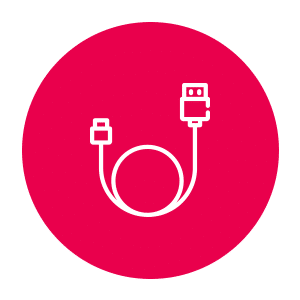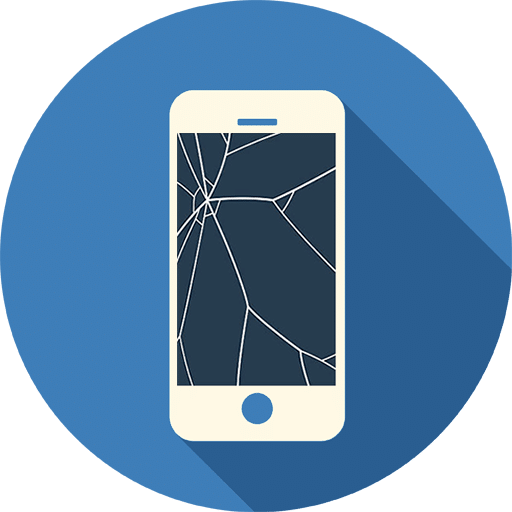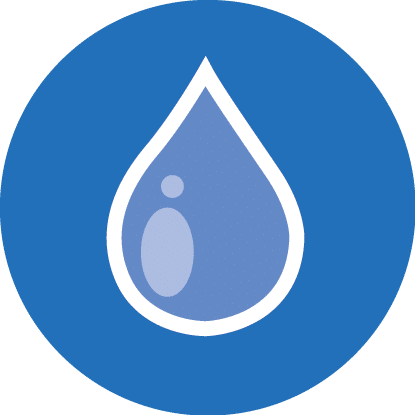SAMSUNG GALAXY A10E Repair
Samsung Galaxy A10e Repair
An electronic device, the A10e is not immune to issues. We will delve into some common problems that users might face and provide practical solutions for Samsung Galaxy A10e repair.
1 Battery Drainage and Charging Problems
Battery issues are a widespread concern among smartphone users, and the Galaxy A10e is no exception. If you find your device draining battery quickly or having trouble charging, there are a few steps you can take. First, check if any background apps are consuming excessive power and close them.
Frozen or Unresponsive Screen
At times, your A10e might become unresponsive or freeze. To address this issue, you can perform a soft reset by holding down the power button and volume down button simultaneously for about 10 seconds. If the problem persists, you may need to perform a factory reset, so make sure to back up your data beforehand.
Low Internal Storage
Running out of storage space can hinder your device’s performance. Delete unnecessary apps, photos, and videos, and consider transferring files to an external storage device. This will free up space and ensure smoother operation.
Overheating
Overheating can occur during heavy usage or while charging. To prevent this, avoid using your phone while it’s charging and remove any cases that might be trapping heat. If the issue continues, consider letting your phone rest for a while.
Unstable Network Connection
If you’re experiencing issues with your network connection, start by toggling airplane mode on and off. If that doesn’t work, try resetting your network settings. Ensure your SIM card is properly inserted, and contact your service provider if problems persist.
Camera Malfunctions
Is your camera failing to launch or producing poor-quality images? Clear the camera app’s cache or try using a different camera app. If hardware issues are suspected, consult a professional technician for further assistance.
App Crashes
If certain apps are crashing consistently, ensure they are updated to the latest versions. Clearing their cache and data might also resolve the problem. If the crashes persist, contact the app’s developer for support.
Screen Display Issues
Is your screen displaying abnormal colors or lines? This could be due to a software glitch or physical damage. Check for software updates and consider a professional evaluation if the problem persists.
Slow Performance
A sluggish device can be frustrating. Clearing cached data, uninstalling unused apps, and limiting background processes can help improve performance. Consider a factory reset as a last resort.
10. Bluetooth Connectivity Problems
Bluetooth problems can disrupt your connectivity with other devices. Ensure both devices are discoverable, and try resetting your Bluetooth settings. Also, check for any potential interference.
Warming up
In conclusion, while the Samsung Galaxy A10e is a reliable smartphone, it’s not immune to occasional hiccups. By following the troubleshooting steps outlined in this article, you can address common issues and keep your device running smoothly. Remember, if you encounter more complex problems, seeking professional assistance is always a viable option.
FAQs
Q. Can I replace the battery on my Galaxy A10e?
A. Yes, the battery can be replaced, but it’s recommended to have it done by a certified technician to avoid damaging your device.
Q. Why is my A10e’s performance suddenly slow?
A. Performance slowdowns can be caused by various factors, including app accumulation, low storage, or outdated software. Try the suggested solutions in the article.
Q. Is water damage covered under warranty?
A. No, water damage is typically not covered under warranty. It’s essential to handle your device carefully and keep it away from water and moisture.
Q. Can I repair a cracked screen on my own?
A. Repairing a cracked screen requires specialized tools and expertise. It’s best to have it repaired by professionals to ensure proper functionality and avoid further damage.
Q. Where can I find authorized Samsung repair centers?
A. You can locate authorized repair centers on Samsung’s official website or contact their customer support for assistance.