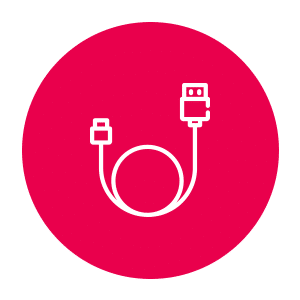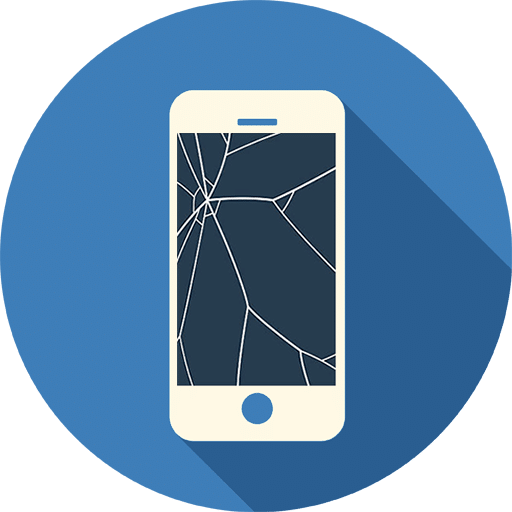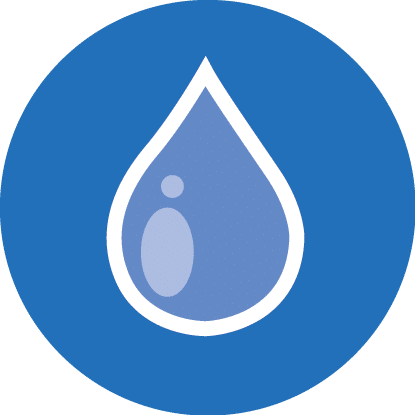SAMSUNG GALAXY S21 ULTRA Repair
Samsung Galaxy S21 users and provide valuable tips for repair and maintenance.
Common Issues with Samsung Galaxy S21
Battery Draining Quickly
One of the most frustrating problems is rapid battery drain. Adjust settings like brightness and background apps. If the issue persists, it might be a software glitch or a defective battery.
Touchscreen
An unresponsive touchscreen can hamper your phone’s usability. Start by cleaning the screen and checking for software updates. If the problem persists, deeper troubleshooting might be required.
Heating
Overheating can be caused by excessive app usage or a faulty battery. Avoid using demanding apps for extended periods and ensure proper ventilation while charging.
Camera ISSUE
Camera issues can include blurry photos, focus problems, and app crashes. Clear the camera cache, update the camera app, and consider cleaning the lenses gently.
DIY Troubleshooting
Restarting Your Phone
A simple restart can resolve minor glitches. Press and hold the power button, then select “Restart.”
Clearing Cache
Cached data can slow down your phone. Go to Settings. Clear the Cache for each app.
Safe Mode Troubleshooting
Booting in safe mode can help identify if a third-party app is causing issues. Restart the phone and hold the volume-down button.
Software Updates
Regular software updates often include bug fixes. Check for updates in Settings > Software Update.
Cracked Screen Repair
Assessing the Damage
Assess the extent of the damage. Small cracks might not require immediate repair, but deep cracks can worsen over time.
Professional Repair vs. DIY Kits
For significant damage, professional repair is recommended. DIY kits can lead to further damage if not used correctly.
Steps to Replace a Cracked Screen
If you’re confident, follow a step-by-step guide. Ensure you have the necessary tools and a replacement screen.
Battery Replacement
Signs of a Failing Battery
Signs include rapid battery drain, overheating, and unexpected shutdowns.
Replacing the Battery at Home
This is intricate and requires specialized tools. Research thoroughly or seek professional help.
Seeking Professional Help
Authorized service centers can ensure safe battery replacement with genuine parts.
Water Damage Recovery
Immediate Steps to Take
Retrieve the phone from the water immediately, turn it off, and dry it with a cloth.
Rice Myth Debunked
Contrary to popular belief, rice doesn’t guarantee water damage recovery. It’s best to consult professionals.
Professional Water Damage Repair
Technicians can assess the extent of damage and salvage the phone through proper cleaning and drying techniques.
Camera Troubles
Blurry Photos and Focusing Issues
Clean the camera lens, ensure the camera app is updated, and try different focus modes.
Camera App Crashes
App crashes can be resolved by clearing the app cache or updating the app.
Cleaning Camera Lenses
Use a microfiber cloth to clean the lenses gently. Avoid using abrasive materials.
Software Glitches
Frozen or Unresponsive Phone
For a frozen phone, hold the power button for about 10 seconds until it restarts.
Performing a Factory Reset
If glitches persist, backup your data and perform a factory reset in Settings > General Management > Reset.
Data Backup Before Resetting
Back up your data to avoid losing important information during a reset.
Warranty and Professional Repair
Exploring Warranty Coverage
Check your warranty to determine if the issue is covered. Avoid tampering with the phone if it’s under warranty.
Authorized Service Centers
Authorized centers ensure quality repairs and the use of genuine parts, maintaining your phone’s integrity.
Benefits of Professional Repair
Professional repair minimizes the risk of further damage and ensures the longevity of your device.
Preventive Maintenance
Using Phone Cases and Screen Protectors
Cases and screen protectors can prevent physical damage and scratches.
Keeping Software Updated
Regular updates enhance performance and security.
Battery Charging Best Practices
Avoid overcharging and extreme temperature conditions to extend battery life