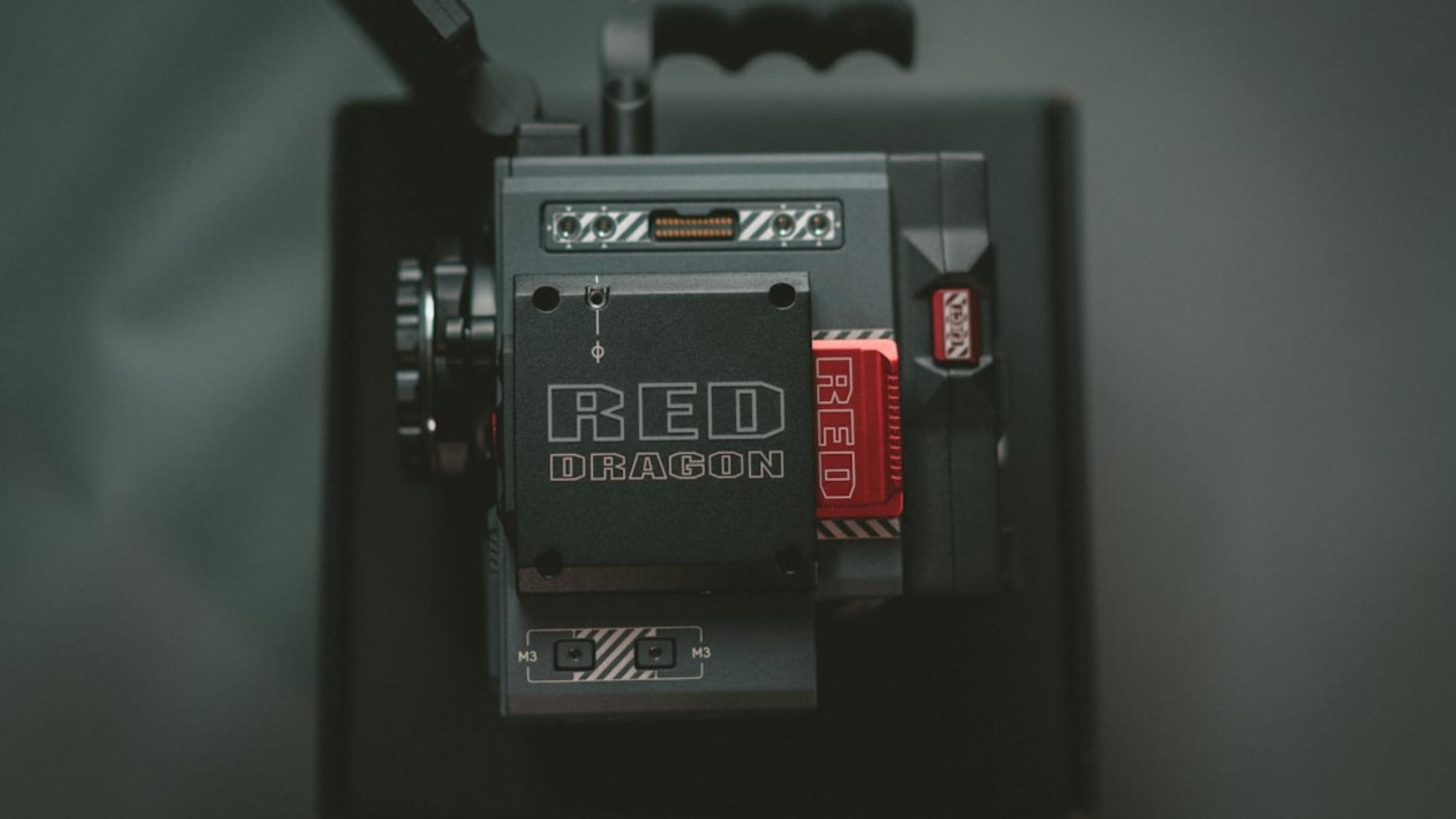In today’s digital age, e-readers have become a popular choice for book lovers who want to carry their entire library with them wherever they go. However, one of the biggest concerns for e-reader users is battery life. After all, what good is a portable library if the battery dies halfway through your favorite novel? That’s why optimizing e-reader battery life is crucial for a seamless reading experience.
Understanding how e-reader battery life works is the first step in optimizing it. E-readers typically use e-ink displays, which consume very little power compared to traditional LCD screens. This is because e-ink displays only use power when the screen is refreshed, unlike LCD screens that require constant power to maintain an image. Additionally, e-readers have built-in batteries that can last for weeks or even months on a single charge, depending on usage.
Understanding the Factors that Affect E-reader Battery Life
Several factors can affect the battery life of an e-reader. One of the most significant factors is screen brightness. Higher screen brightness settings require more power to illuminate the display, which can drain the battery faster. Adjusting the screen brightness to a lower setting can help conserve battery power without sacrificing readability.
Another factor that affects e-reader battery life is Wi-Fi and Bluetooth connections. These wireless connections allow users to download books, browse the internet, or connect to other devices. However, having these connections enabled constantly can drain the battery quickly. Disabling Wi-Fi and Bluetooth when not in use can help extend battery life significantly.
Power saving modes are another feature that can affect e-reader battery life. Most e-readers have different power saving modes that reduce power consumption by limiting certain features or adjusting screen refresh rates. Enabling these power saving modes can help conserve battery power and prolong reading time.
Tips for Maximizing E-reader Battery Life
There are several general tips that can help maximize e-reader battery life. One of the most effective tips is to turn off unused features. For example, if you’re not using Wi-Fi or Bluetooth, it’s best to disable them to prevent unnecessary power drain. Similarly, turning off any background processes or apps that are not needed can also help conserve battery power.
Minimizing screen time is another effective way to maximize e-reader battery life. Instead of leaving the screen on when not actively reading, it’s best to set a shorter screen timeout period. This way, the screen will turn off automatically after a certain period of inactivity, saving battery power.
Another tip is to avoid excessive multitasking. Switching between multiple apps or tasks can consume more power as the e-reader has to constantly refresh the screen and load different content. It’s best to focus on one task at a time to minimize power consumption.
Adjusting Screen Brightness and Contrast for Better Battery Life
Adjusting the screen brightness and contrast settings can have a significant impact on e-reader battery life. As mentioned earlier, higher screen brightness settings require more power to illuminate the display. By reducing the screen brightness to a comfortable level, users can conserve battery power without compromising readability.
Similarly, adjusting the contrast settings can also help optimize battery life. Higher contrast settings require more power to display text and images clearly. By finding the optimal contrast setting that provides good readability without excessive power consumption, users can extend their e-reader’s battery life.
Finding the optimal screen brightness and contrast settings may require some trial and error. It’s best to start with lower settings and gradually increase them until you find the right balance between readability and battery life.
Managing Wi-Fi and Bluetooth Connections to Conserve Battery Power
Wi-Fi and Bluetooth connections are convenient features on e-readers, but they can drain the battery quickly if left enabled constantly. To conserve battery power, it’s best to disable Wi-Fi and Bluetooth when not in use.
If you’re not actively downloading books or browsing the internet, there’s no need to keep Wi-Fi enabled. Similarly, if you’re not using any Bluetooth accessories, it’s best to turn off Bluetooth to prevent unnecessary power drain.
Some e-readers also have the option to automatically disable Wi-Fi or Bluetooth after a certain period of inactivity. Enabling this feature can help conserve battery power by automatically turning off these connections when not needed.
Using Power Saving Modes to Prolong E-reader Battery Life
Most e-readers have different power saving modes that can help prolong battery life. These modes typically limit certain features or adjust screen refresh rates to reduce power consumption.
For example, some power saving modes may disable Wi-Fi and Bluetooth connections, lower screen brightness, or increase the screen timeout period. By enabling these power saving modes, users can extend their e-reader’s battery life without sacrificing too much functionality.
It’s important to note that different e-readers may have different power saving modes and settings. It’s best to explore the options available on your specific e-reader and experiment with different settings to find the optimal balance between battery life and functionality.
Choosing the Right E-reader Settings to Save Battery Life
In addition to adjusting screen brightness and managing wireless connections, there are other e-reader settings that can affect battery life. For example, font size and refresh rate can impact power consumption.
Using a smaller font size requires less power to display text, as fewer pixels are illuminated. Similarly, reducing the refresh rate can help conserve battery power by reducing the number of times the screen needs to be refreshed.
It’s important to find the optimal font size and refresh rate settings that provide good readability without excessive power consumption. Experimenting with different settings and finding what works best for you can help maximize your e-reader’s battery life.
Maintaining E-reader Battery Health for Long-Term Performance
To ensure long-term performance and maximize battery life, it’s important to maintain the health of your e-reader’s battery. Here are some tips for maintaining e-reader battery health:
1. Avoid extreme temperatures: Exposure to extreme temperatures, both hot and cold, can degrade the performance and lifespan of the battery. It’s best to store and use your e-reader in a moderate temperature environment.
2. Avoid overcharging: Overcharging can also degrade the performance of the battery over time. It’s best to unplug your e-reader once it’s fully charged to prevent overcharging.
3. Regularly update firmware: Manufacturers often release firmware updates that can improve battery performance and optimize power consumption. It’s important to regularly check for firmware updates and install them as recommended.
4. Use the correct charger: Using a charger that is not specifically designed for your e-reader can damage the battery and affect its performance. It’s best to use the charger that came with your e-reader or a compatible charger recommended by the manufacturer.
By following these tips, you can help maintain the health of your e-reader’s battery and ensure long-term performance.
Using External Battery Packs to Extend E-reader Battery Life
If you find that even with all the optimizations and tips, your e-reader’s battery life is still not sufficient for your needs, you can consider using external battery packs to extend its battery life.
External battery packs are portable power banks that can be used to charge electronic devices on the go. They come in various capacities and sizes, allowing users to choose one that suits their needs.
To use an external battery pack with your e-reader, simply connect it to the e-reader using a compatible charging cable. The external battery pack will then provide additional power to keep your e-reader running for longer periods.
When choosing an external battery pack, consider factors such as capacity, portability, and compatibility with your e-reader. It’s best to choose a battery pack with a capacity that can provide multiple charges for your e-reader, ensuring that you have enough power for extended reading sessions.
Conclusion and Final Thoughts on E-reader Battery Life Optimization
In conclusion, optimizing e-reader battery life is essential for a seamless reading experience. By understanding the factors that affect battery life and implementing the tips and strategies discussed in this article, users can maximize their e-reader’s battery life and enjoy uninterrupted reading sessions.
Adjusting screen brightness and contrast, managing Wi-Fi and Bluetooth connections, using power saving modes, choosing the right e-reader settings, maintaining battery health, and using external battery packs are all effective ways to optimize e-reader battery life.
Remember, every e-reader is different, so it’s important to explore the settings and features available on your specific device to find the optimal balance between battery life and functionality. With a little bit of experimentation and attention to battery-saving techniques, you can enjoy hours of uninterrupted reading on your e-reader.