Have you forgotten your blu phone password and are curious about how to unlock a blu phone? It’s a common problem that many Blu phone users face. So, don’t worry about it! In this article, we’ll guide you on how to unlock Blu’s phone without a password.
However, there are many methods to unlock a Blu Android phone without a password. We will show you how to utilize the methods to unblock your Blu phone easily without knowing the password, whether you have a Blu Vivo, Blu G9, or any other Blu phone model. Through this step-by-step guide, you’ll be able to do this easily. So, if you are ready to reveal the best solutions to unblock your Blu smartphone, let’s dig in!
You can easily unlock your Blu phone device using the below four methods properly.
#1. How To Unlock A BLU Phone Using Google Account
Have you forgotten the password of your Blu phone? Don’t worry. There is the easiest way to regain access on your device using Google Account. Here is the easy way to reset the password. So, follow the step-by-step guide below on unlocking a Blu phone.
- Firstly, enter an incorrect password multiple times on your Blu phone’s lock screen until you see the Forgot Pattern or Forgot PIN option on the screen.
- Now, tap on the Forgot Pattern or Forgot PIN option. Then, you will be prompted to enter your Google Account Information.
- Then, enter your email address attached to your Google Account and the password.
- If you have entered the correct Google Account credentials, you will be prompted to create a new password.
- Now, create a New Password that is secure enough to protect your device.
- Once you have set the New Password, then restart your Blu phone.
Finally, after the restart, Enter your newly created Password on your Blu phone’s lock screen to unlock your device.

#2. How To Unlock A BLU Phone Using Find My Device
Locked out of your Blu phone? It is also easy to unlock it using Find My Device. In this guide, We will take you through the steps to unlock it using Google Find My Device. Just a heads up, this method wipes all your Blu Android phone data. So, follow our simple steps, and you’ll be back in action in no time!

- Firstly, You have to go to the Find My Device website on any internet-enabled device.
- Then, Log In with the Google Account that is linked to your Blu phone device.
- Once you’ve logged in, you will see a list of devices that are connected to your Google Account. Now, select your Blu Phone Device from the list.
- Once you have selected your Blu phone device, you will see several options to choose from. Click on the Lock option from the options.
- Then, you need to follow the on-screen instructions to set a New Password for your Blu phone device. So, make sure to choose a password that you can easily remember.
- After setting the New Password, you need to wait for a few moments for the changes to take effect.
- Now, let’s try out that new password on your Blu phone. It should do the trick and unlock your device, giving you easy access to all your Blu phone without a hitch. So, please give it a go and enjoy hassle-free access to your phone!
#3. How To Unlock A BLU Phone Performing Factory Reset
You can also unlock your Blu android phone, performing Factory Reset efficiently. However, you should keep in mind that a factory reset will erase all the data from your phone, and also all the settings will be renewed, effectively returning its original state. You will also lose your personal data, including contacts, messages, photos, and apps. So, don’t forget to back up any important information before factory resetting. Let’s follow the following steps to perform the factory reset on your blu phone.
- Firstly, Power Off your Blu phone device. To do this, press and hold the power button on the Blu phone.
- Then, Press and Hold the volume up button and the power button until the phone vibrates and the Blu logo appears on the screen.
- Now, release both buttons once the Blu logo appears on the screen.
- Press the volume down button to scroll to the Recovery Mode option, then hit the power button to confirm. This action will kickstart your phone into recovery mode.
- In recovery mode, navigate to the Wipe data or Factory Reset option and select it using the power button.
- Now, confirm the factory reset by selecting the Yes option on the screen.
- Finally, you should wait for the factory reset process to complete. When it’s done, your Blu phone device will reboot, and you will have successfully performed a factory reset!
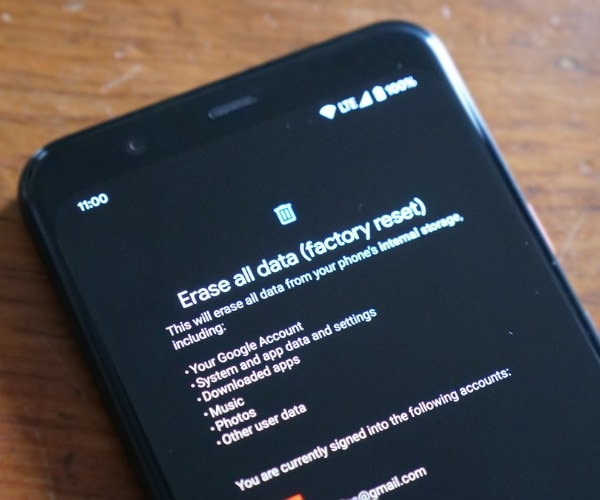
#4. How To Unlock A BLU Phone By Contacting Blu Customer Support
If you find yourself hitting a dead end in unlocking your Blu phone, don’t fret about it! It might be the perfect time for you to connect with the Blu customer support team. They’re always ready to assist you with a range of issues, including unlocking issues.

When you reach out to the Blu customer support team, be ready with the details like your serial number, IMEI number, or proof of purchase; these are essential to prove you’re the rightful owner of a Blu phone.
A dash of patience is advisable when dealing with customer support teams. Paint a clear picture of the steps you’ve tried and any pesky error messages that help them help you better. The support team may toss you the lifeline you need. They will send you specific instructions or even a unique unlock code for your Blu phone.
Keep in mind that response times can vary. So, it’s essential to check their support hours before reaching out. BLU customer support team is your ally in overcoming that forgotten password barrier. And if all else fails, there’s always the option of consulting a professional technician to unlock your Blu android phone.
FAQs About How to Unlock A BLU Phone
There are many common Frequently Asked Questions (FAQs) about how to unlock a Blu phone. Here are some of them mentioned below.
Forgot your Blu phone password? No worries! Just check out the lock screen; most Blu phones have a handy Forgot Password or Reset Password option. Just give it a tap and follow the on-screen cues! Your password reset journey begins, easy as pie.
Definitely, there are many third-party software tools available that you can use to unlock your Blu phones. However, it is essential for you to be considerate when using such software, as the software may not always be reliable and secure. But keep in mind that before diving into the world of unlocking your Blu phone with third-party software, you should pick a reliable tool for your security.
Unfortunately, you’re always not able to unlock your Blu phone without losing data. You know that the process of unlocking a Blu phone usually involves performing a factory reset. It will erase all data on your Blu phone device. However, you can back up your Blu phone data before unlocking the phone. It’s important to ensure that you don’t lose any essential information on your Blu phone.
To Wrap Up
To sum up the topic of how to unlock a Blu phone, We think we’ve explained the discussion clearly. There are three more methods we mentioned in this Step-by-step guide. But it’s essential for you to choose a secure option to unlock your Blu android phone without a password. By following one of the four methods, you can easily unlock your Blu phone device.


Add a Comment