The iPad repair service guide will disuse on our website. iPads are devices that have transformed the way we interact with technology. iPads have become an integral part of our lives because we use them in work and leisure time. However, like any electronic device, iPads face issues and malfunctions like cracked screens, a battery problem, or a software glitch. Dealing with a faulty iPad is frustrating.
In this article, we’ll explore everything that you need to know about iPad repair services. We’ll cover the most common issues, will focus on the different repair options, and will provide tips for finding a reliable repair service near you.
iPad Repair Service: Understanding Common Issues
iPads are durable devices, but accidents happen, and over time, wear and tear can lead to various issues. Some of the most common iPad issues are discussed below.
1. Cracked Screen: A Common Bane
A cracked iPad screen is one of the most prevalent issues users face. It can occur due to accidental drops or impacts, compromising both the aesthetics and functionality of your device. If your iPad’s screen is cracked, never attempt to fix it yourself, as this could lead to further damage. Seek professional repair assistance instead.
2. Battery Drain: When Power Fades Away
Is your iPad running out of battery too quickly? Battery drain problems are a common concern among iPad users. It may result from software issues, background app activity, or a faulty battery. We’ll discuss solutions to extend battery life and when it’s time for a battery replacement.
3. Unresponsive Touchscreen: When Taps Go Unnoticed
An unresponsive touchscreen can hinder your productivity and enjoyment. It could be due to software glitches or physical damage to the touch sensor. We’ll explore how to troubleshoot this issue and when it’s essential to seek professional help.
4. Software Glitches: Addressing Performance Issues
Software glitches can cause your iPad to freeze, crash, or run slowly. These issues often stem from outdated software, problematic apps, or system errors. We’ll guide you on how to resolve these glitches efficiently.
5. Charging Problems: Powering Up Issues
Having trouble charging your iPad? Charging problems may arise from faulty charging cables, ports, or power adapters. We’ll discuss quick fixes and how to identify if you need a professional repair.
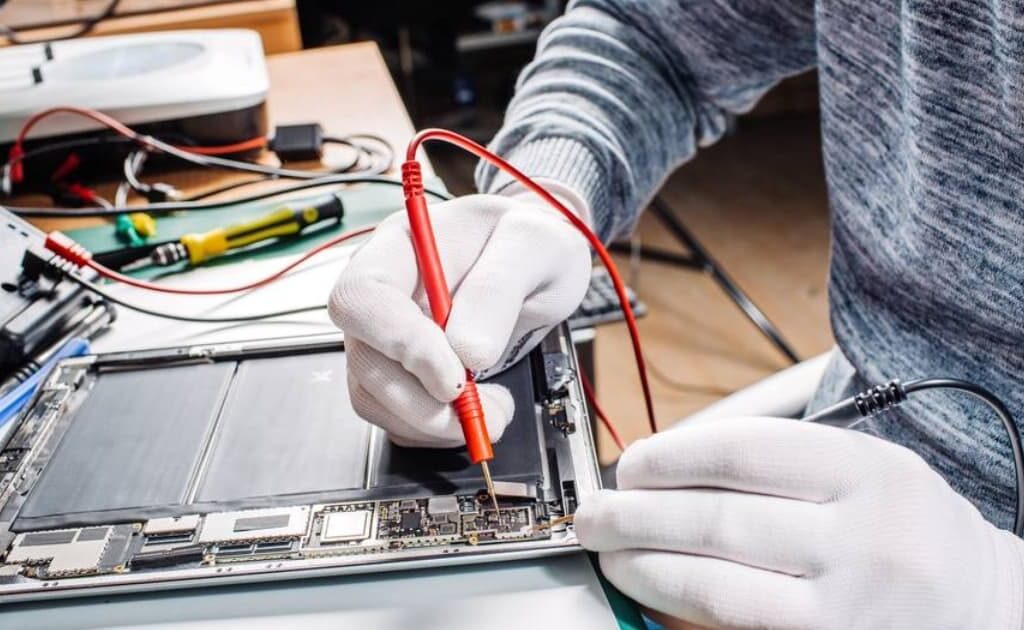
Different Options for iPad Repair Service
When your iPad encounters issues, you have several repair options to consider. Each option comes with its pros and cons, so let’s explore them:
1. Apple Authorized Service Providers
Apple Authorized Service Providers (AASPs) are authorized by Apple to provide repairs for Apple devices, including iPads. Choosing an AASP ensures that your device will be serviced by professionals trained by Apple, using genuine parts. This option is ideal for users who prefer official repairs and have devices still under warranty.
2. Independent Repair Shops: A Viable Alternative
Independent repair shops can provide reliable iPad repair service at competitive prices. Many third-party repair centers have skilled technicians capable of fixing various iPad issues. However, it’s essential to research and read reviews to find a reputable repair shop.
3. DIY Repairs: Proceed with Caution
The internet is filled with DIY repair guides and kits for iPads, tempting users to save money and fix their devices at home. While DIY repairs might work for some minor issues, they carry significant risks, like voiding warranties and causing more damage. Only attempt DIY repairs if you have prior experience and are confident in your abilities.
4. Mail-In Services: Convenience at a Distance
Some companies offer mail-in iPad repair services, allowing you to ship your device to their facility for repairs. While this option can be convenient, it also means parting with your iPad for a few days. Research the service thoroughly before choosing this option.

How to Choose a Trustworthy iPad Repair Service
When entrusting your valuable iPad repair service, it’s crucial to choose a trustworthy and reliable provider. Here are some factors to consider:
1. Experience and Expertise: A Test of Skill
Look for repair services with a proven track record of fixing iPads. Check online reviews and testimonials from previous customers to gauge their expertise and customer satisfaction.
2. Genuine Parts: Quality Matters
Ensure that the iPad repair service uses genuine parts. Authentic components will guarantee the longevity and performance of your iPad.
3. Warranty: Added Peace of Mind
A reputable repair service should offer a warranty on both their repairs and replacement parts. This warranty ensures that you’re covered if any issues arise after the repair.
4. Turnaround Time: Swift Repairs
Turnaround time is of the essence when it comes to iPad repairs. Inquire about the estimated turnaround time for the repair service to have your device up and running.
5. Pricing: Fair and Transparent
While affordability is essential, be cautious of services offering overly cheap repairs, as they may compromise on quality.
Finding Local iPad Repair Services: A Step-by-Step Guide
Searching for the right iPad repair service near you can be daunting. Here’s a step-by-step guide to simplify the process:
Ask for Recommendations: Seek referrals from friends, family, or colleagues who have had their iPads repaired.
Check Online Reviews: Read reviews and ratings on websites and social media platforms to identify reputable repair centers.
Verify Credentials: Ensure the repair service is certified and employs skilled technicians.
Inquire About Parts: Ask if they use genuine Apple parts for repairs.
Get Quotes: Obtain repair quotes from different services and compare their pricing and warranty offerings.
Visit the Repair Shop: If possible, visit the repair shop to assess its cleanliness and professionalism.
Frequently Asked Questions (FAQs)
Ans: The repair time varies depending on the extent of the damage and the availability of replacement parts. Usually, professional repair services can fix a cracked screen within a few hours.
Ans: While it’s technically possible, we strongly advise against DIY battery replacements. iPads have complex internal components, and attempting a battery replacement yourself may result in further damage or voiding the warranty.
Ans: It depends on the extent of the issues and the cost of the repair. If the repair cost exceeds the value of the device or if the iPad has multiple issues, it might be more cost-effective to invest in a new model.
Ans: Third-party repair services may void your Apple warranty, so it’s essential to check with Apple or an authorized service provider before seeking repairs elsewhere.


Add a Comment