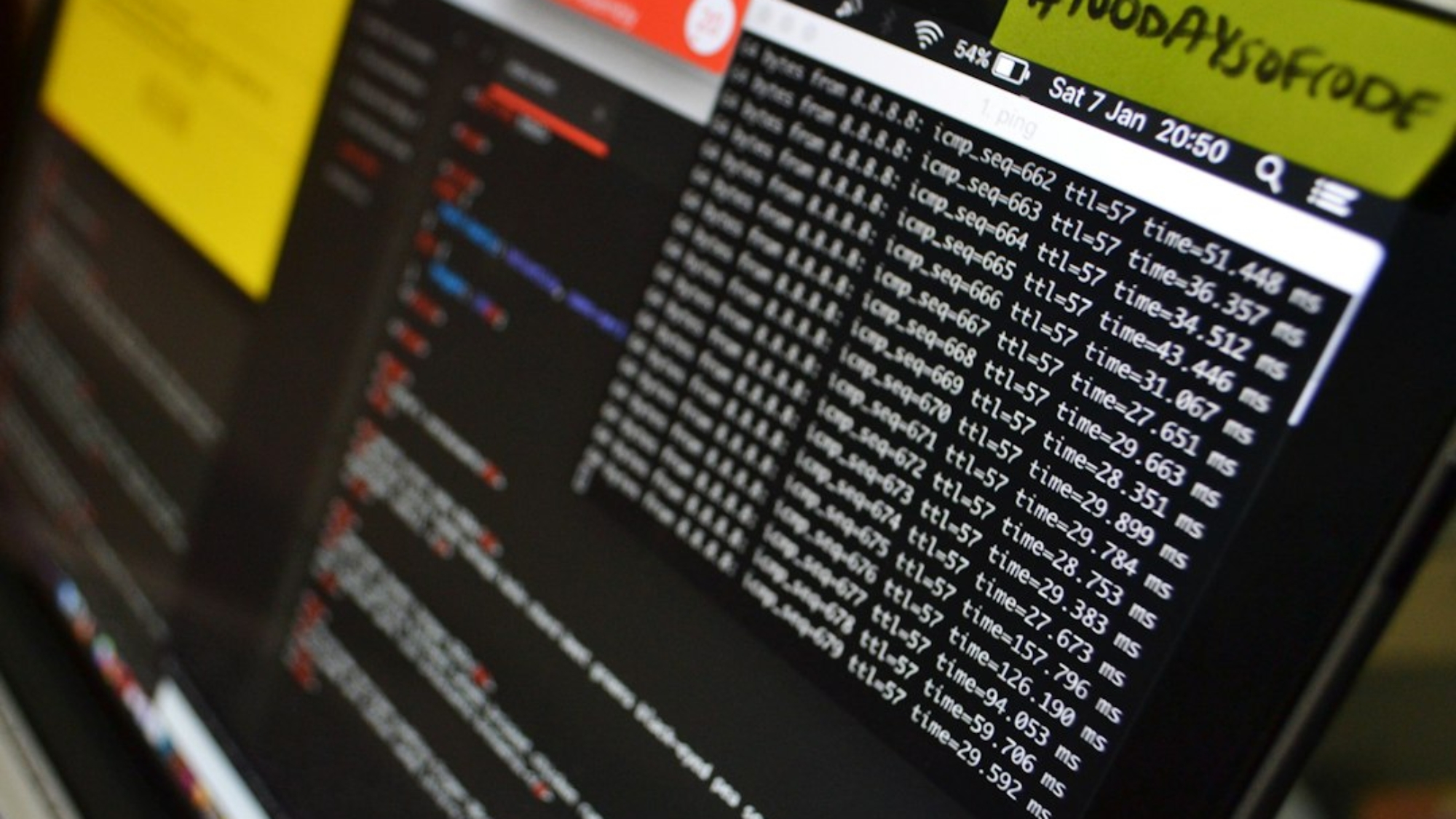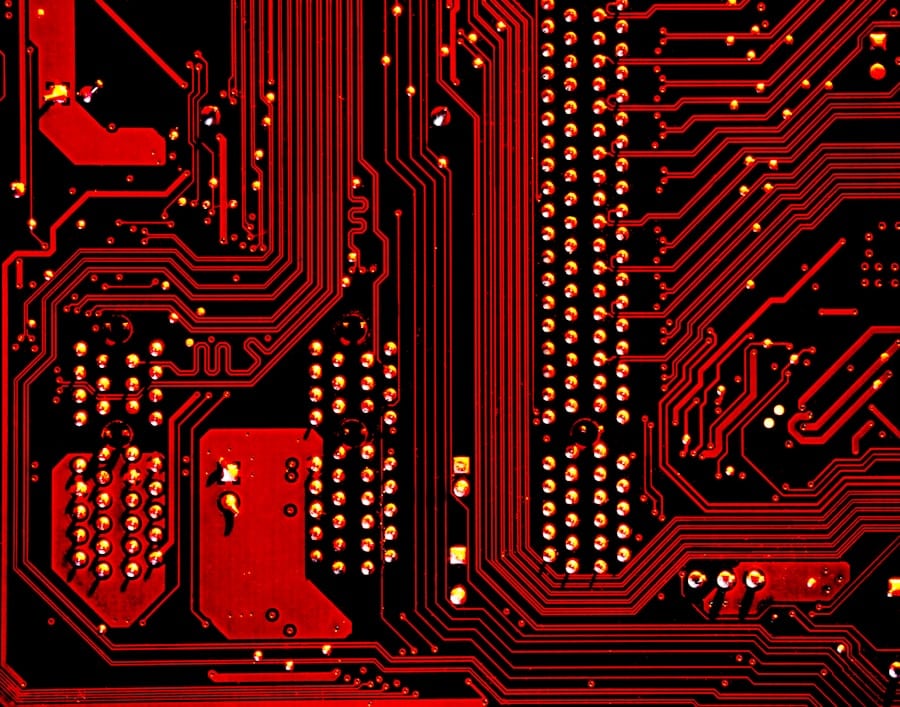In today’s digital age, Wi-Fi has become an essential part of our daily lives. Whether it’s for work, entertainment, or staying connected with loved ones, we rely on Wi-Fi networks to provide us with fast and convenient internet access. However, with the increasing number of Wi-Fi networks available, it’s important to prioritize the security of these networks. In this article, we will explore the importance of Wi-Fi security and provide tips on how to secure your home Wi-Fi network.
Understanding the Risks of Unsecured Wi-Fi Networks
Unsecured Wi-Fi networks are networks that do not require a password or any other form of authentication to connect. These networks are often found in public places such as cafes, airports, and hotels. While they may seem convenient, they pose significant risks to users.
One of the main risks of using unsecured Wi-Fi networks is the potential for data interception. Hackers can easily intercept the data being transmitted over these networks, including personal information such as passwords, credit card numbers, and social security numbers. This can lead to identity theft and financial loss.
Another risk is the possibility of malware infection. Hackers can inject malware into unsecured Wi-Fi networks, which can then be unknowingly downloaded onto users’ devices. This malware can steal sensitive information, track online activities, and even take control of devices.
The Importance of Securing Your Home Wi-Fi Network
Securing your home Wi-Fi network is crucial for several reasons. Firstly, it protects your personal information and sensitive data from being accessed by unauthorized individuals. By securing your network with a password, you ensure that only those who have the password can connect to your network.
Secondly, securing your home Wi-Fi network prevents others from using your internet connection without your knowledge or permission. This is important because if someone else uses your internet connection for illegal activities, you may be held responsible.
Lastly, securing your home Wi-Fi network helps to prevent unauthorized access to your devices and network resources. By implementing security measures, you can ensure that only trusted devices can connect to your network, reducing the risk of hacking and data breaches.
Common Wi-Fi Security Threats and How to Avoid Them
There are several common Wi-Fi security threats that users should be aware of and take steps to avoid. One of the most common threats is the use of weak or easily guessable passwords. Hackers can use brute force attacks or dictionary attacks to crack weak passwords and gain access to your network. To avoid this, it’s important to use strong, unique passwords for your Wi-Fi network.
Another common threat is the use of outdated firmware on your Wi-Fi router. Firmware updates often include security patches that address vulnerabilities in the router’s software. By keeping your router’s firmware up-to-date, you can ensure that you have the latest security features and protections.
Man-in-the-middle attacks are also a significant threat to Wi-Fi security. In these attacks, hackers intercept the communication between a user’s device and the Wi-Fi network, allowing them to eavesdrop on sensitive information or even modify the data being transmitted. To avoid this, it’s important to use encryption protocols such as WPA2 or WPA3, which encrypt the data being transmitted over the network.
How to Set Up a Secure Wi-Fi Network at Home
Setting up a secure Wi-Fi network at home is relatively simple and can be done by following a few key steps. Firstly, you should change the default username and password for your router’s administration interface. This will prevent unauthorized access to your router’s settings.
Next, you should enable encryption on your Wi-Fi network. As mentioned earlier, using encryption protocols such as WPA2 or WPA3 will encrypt the data being transmitted over your network, making it much more difficult for hackers to intercept.
It’s also important to disable remote management of your router. This feature allows you to access your router’s settings from outside your home network, but it also poses a security risk. By disabling remote management, you ensure that only devices connected to your home network can access the router’s settings.
Lastly, you should consider enabling a firewall on your router. A firewall acts as a barrier between your network and the internet, blocking unauthorized access and protecting your devices from malicious traffic.
Creating Strong Passwords for Your Wi-Fi Network
Creating strong passwords for your Wi-Fi network is essential for ensuring its security. Weak or easily guessable passwords can be cracked by hackers, giving them access to your network and the data being transmitted over it.
When creating a password, it’s important to use a combination of uppercase and lowercase letters, numbers, and special characters. Avoid using common words or phrases, as these can be easily guessed by hackers using dictionary attacks.
It’s also important to use a unique password for your Wi-Fi network and avoid reusing passwords across different accounts. This way, if one of your passwords is compromised, it won’t give hackers access to all of your accounts.
Lastly, consider using a password manager to securely store and generate strong passwords. Password managers can help you create complex passwords and remember them for you, reducing the risk of using weak or easily guessable passwords.
Updating Your Wi-Fi Router’s Firmware to Ensure Security
Updating your Wi-Fi router’s firmware is crucial for ensuring its security. Firmware updates often include security patches that address vulnerabilities in the router’s software. By keeping your router’s firmware up-to-date, you can ensure that you have the latest security features and protections.
To update your router’s firmware, you will need to access its administration interface. This can usually be done by typing the router’s IP address into a web browser and entering the username and password for the router’s settings.
Once you are logged in, look for the firmware update section. This may be located under a “System” or “Administration” tab. Check for any available updates and follow the instructions provided by the manufacturer to install them.
It’s important to note that firmware updates can sometimes cause issues with your router, so it’s a good idea to backup your router’s settings before performing an update. This way, if something goes wrong, you can easily restore your router to its previous state.
Using Encryption to Protect Your Wi-Fi Network
Encryption is a crucial component of Wi-Fi security as it protects the data being transmitted over your network from being intercepted by hackers. Encryption works by encoding the data in such a way that it can only be decoded by devices with the correct encryption key.
There are several types of encryption protocols available for Wi-Fi networks, with WPA2 and WPA3 being the most commonly used. WPA2 is an older protocol that has been widely adopted and is considered secure. WPA3 is the latest protocol and offers enhanced security features such as stronger encryption and protection against brute force attacks.
When setting up your Wi-Fi network, it’s important to choose the highest level of encryption supported by your devices. This will ensure that your network is protected against unauthorized access and data interception.
Limiting Access to Your Wi-Fi Network to Authorized Devices
Limiting access to your Wi-Fi network to authorized devices is an important step in ensuring its security. By only allowing trusted devices to connect to your network, you reduce the risk of unauthorized access and potential data breaches.
One way to limit access is by using MAC address filtering. Every device connected to a network has a unique MAC address, which can be used to identify and allow or deny access to the network. By enabling MAC address filtering on your router, you can create a list of authorized MAC addresses and only allow devices with those addresses to connect.
It’s important to note that MAC address filtering is not foolproof and can be bypassed by skilled hackers. However, it does provide an additional layer of security and can help prevent casual unauthorized access to your network.
Monitoring Your Wi-Fi Network for Suspicious Activity
Monitoring your Wi-Fi network for suspicious activity is an important part of maintaining its security. By regularly checking for any unusual or unauthorized devices connected to your network, you can quickly identify and address any potential security threats.
One way to monitor your network is by accessing your router’s administration interface and checking the list of connected devices. Look for any devices that you don’t recognize or that you didn’t authorize to connect to your network. If you find any suspicious devices, you can block them from accessing your network or change your Wi-Fi password to prevent further unauthorized access.
There are also third-party tools and apps available that can help you monitor your Wi-Fi network for suspicious activity. These tools can provide more detailed information about the devices connected to your network, such as their IP addresses and the data they are transmitting.
Staying Up-to-Date on Wi-Fi Security Best Practices and Threats
Staying up-to-date on Wi-Fi security best practices and threats is crucial for maintaining the security of your network. Hackers are constantly evolving their techniques and finding new vulnerabilities to exploit, so it’s important to stay informed about the latest security measures and threats.
One way to stay up-to-date is by following reputable technology websites and blogs that regularly publish articles on Wi-Fi security. These sources often provide valuable insights and tips on how to protect your network from the latest threats.
It’s also a good idea to subscribe to newsletters or mailing lists from security organizations or technology companies. These organizations often send out updates on the latest security vulnerabilities and best practices, ensuring that you are aware of any potential risks.
Lastly, consider attending webinars or workshops on Wi-Fi security. These events often provide in-depth information and practical advice on how to secure your network and protect your devices from hackers.
In conclusion, Wi-Fi security is of utmost importance in today’s digital age. By understanding the risks of unsecured Wi-Fi networks and taking steps to secure your home network, you can protect your personal information, prevent unauthorized access, and ensure the safety of your devices. By following best practices such as creating strong passwords, updating your router’s firmware, using encryption, and monitoring your network for suspicious activity, you can significantly reduce the risk of falling victim to Wi-Fi security threats. So take action today and secure your Wi-Fi network to enjoy a safe and worry-free online experience.