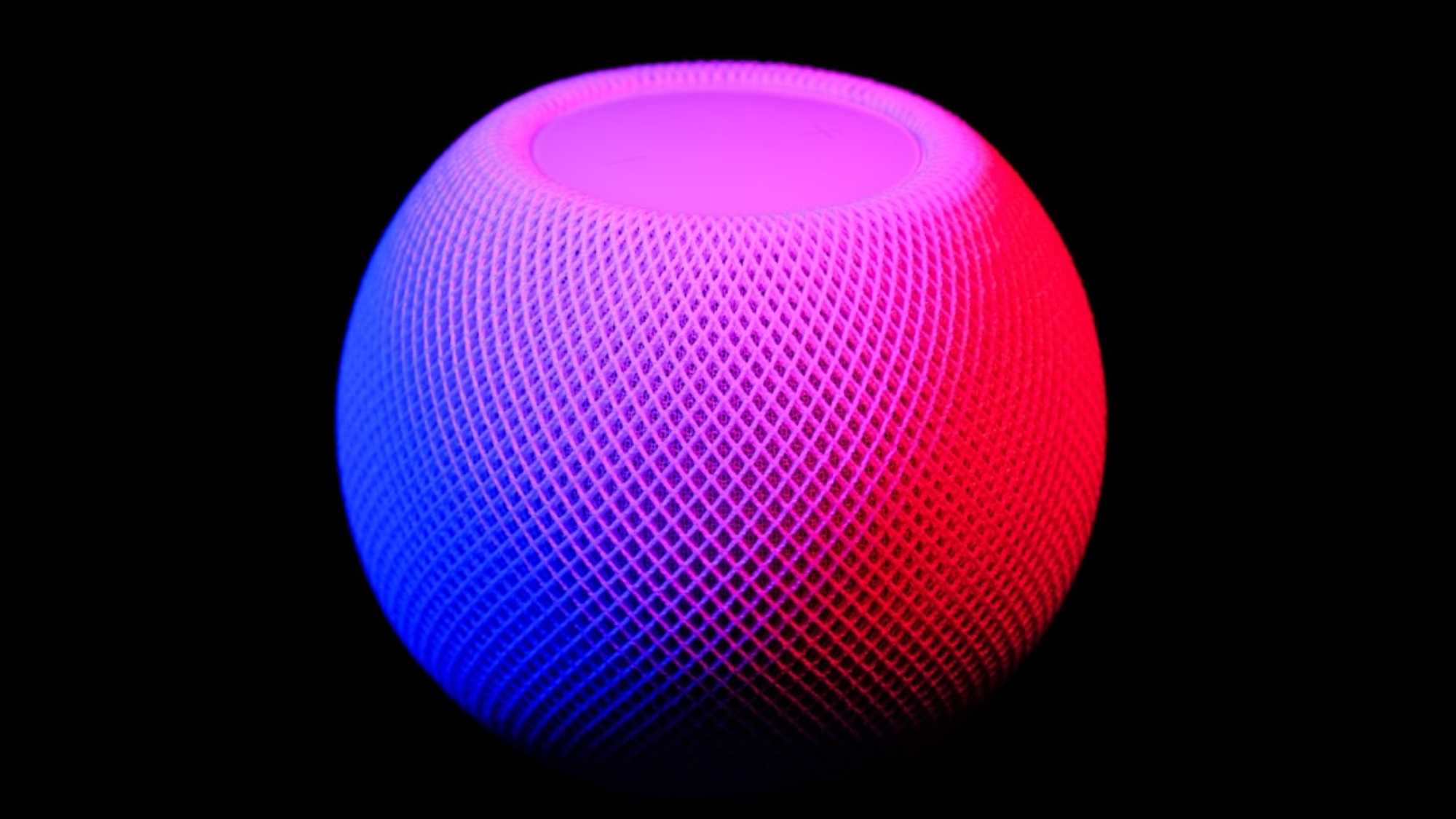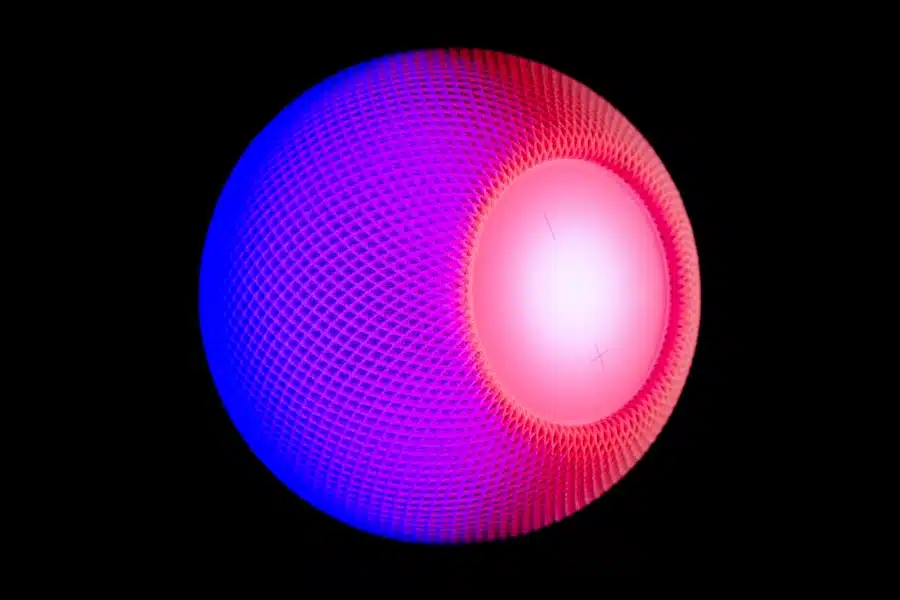Speaker connections are an essential component of any audio system. Whether you’re setting up a home theater system or a professional sound system, ensuring that your speakers are properly connected is crucial for optimal sound quality. However, even the most carefully set up speaker connections can encounter problems over time. That’s where troubleshooting comes in.
Troubleshooting is the process of identifying and resolving issues with your speaker connections. It involves checking for common problems, identifying faulty connections, and taking the necessary steps to fix them. By troubleshooting your speaker connections, you can ensure that your audio system is functioning at its best and enjoy a seamless listening experience.
Common Speaker Connection Problems
There are several common issues that can arise with speaker connections. These problems can affect the sound quality and overall performance of your audio system. Here are some of the most common speaker connection problems:
1. Loose Connections: Loose connections occur when the cables connecting your speakers to the audio source or amplifier are not securely attached. This can result in intermittent sound or no sound at all.
2. Faulty Cables: Speaker cables can become damaged over time due to wear and tear or improper handling. Faulty cables can cause distortion, crackling sounds, or no sound at all.
3. Dirty Connections: Dust, dirt, and oxidation can accumulate on speaker connections, leading to poor conductivity and degraded sound quality.
4. Incompatible Connections: Using incompatible connectors or cables can result in poor sound quality or no sound at all.
Checking Speaker Connections
To troubleshoot speaker connection problems, it’s important to start by checking the connections themselves. Here’s a step-by-step guide on how to check your speaker connections:
1. Power off your audio system: Before checking any connections, make sure to turn off your audio system and unplug it from the power source.
2. Inspect the cables: Check for any visible signs of damage, such as frayed wires or loose connectors. Ensure that the cables are securely plugged into the speakers and the audio source or amplifier.
3. Check the polarity: Ensure that the positive (+) and negative (-) terminals on both the speakers and the audio source or amplifier are correctly aligned. Incorrect polarity can result in phase cancellation and poor sound quality.
4. Test different cables: If you suspect that a cable may be faulty, try using a different cable to see if the problem persists. This will help you determine whether the issue lies with the cable or another component of your audio system.
Testing Speaker Cables
Testing speaker cables is an important part of troubleshooting speaker connection problems. Here’s how you can test your speaker cables:
1. Use a multimeter: A multimeter is a versatile tool that can measure various electrical properties, including resistance. Set your multimeter to the resistance (ohms) setting.
2. Disconnect the cables: Disconnect the speaker cables from both the speakers and the audio source or amplifier.
3. Measure resistance: Touch one probe of the multimeter to one end of the speaker cable and the other probe to the other end. The multimeter should display a resistance reading close to zero ohms. If the reading is significantly higher or infinite, it indicates a faulty cable.
4. Test each cable individually: Repeat the resistance measurement for each individual cable in your setup to identify any faulty cables.
Identifying Faulty Connections
Identifying faulty connections is crucial for troubleshooting speaker connection problems. Here are some tips on how to identify faulty connections:
1. Listen for sound issues: Pay attention to any distortion, crackling sounds, or intermittent sound coming from your speakers. These can be signs of faulty connections.
2. Wiggle test: Gently wiggle the connectors at both ends of the speaker cables while playing audio through your system. If you notice any changes in sound quality or intermittent sound, it indicates a loose or faulty connection.
3. Visual inspection: Inspect the connectors and terminals for any signs of damage, such as bent pins or corrosion. Clean or replace any damaged connectors to ensure a secure and reliable connection.
4. Swap components: If you have multiple speakers or audio sources, try swapping them to see if the problem persists. This will help you determine whether the issue lies with the connections or a specific component of your audio system.
Fixing Loose Connections
Loose connections are a common problem that can affect the performance of your speaker connections. Here’s a step-by-step guide on how to fix loose connections:
1. Power off your audio system: Before fixing any loose connections, make sure to turn off your audio system and unplug it from the power source.
2. Tighten connectors: Use a screwdriver or pliers to tighten any loose connectors on both the speakers and the audio source or amplifier. Ensure that the connectors are securely fastened without over-tightening them.
3. Replace damaged connectors: If a connector is damaged beyond repair, replace it with a new one. Make sure to use connectors that are compatible with your speakers and audio source or amplifier.
4. Use banana plugs or spade connectors: Banana plugs and spade connectors provide a more secure and reliable connection compared to bare wire connections. Consider using these connectors for a more professional and hassle-free setup.
Cleaning Speaker Connections
Cleaning speaker connections is an important maintenance task that can improve the performance and longevity of your audio system. Here’s how you can clean your speaker connections:
1. Power off your audio system: Before cleaning any speaker connections, make sure to turn off your audio system and unplug it from the power source.
2. Disconnect the cables: Disconnect the speaker cables from both the speakers and the audio source or amplifier.
3. Remove dust and dirt: Use a soft brush or compressed air to remove any dust or dirt from the connectors and terminals. Be gentle to avoid damaging the connections.
4. Clean with contact cleaner: Apply a small amount of contact cleaner to a cotton swab or cloth and gently clean the connectors and terminals. Contact cleaner helps remove oxidation and improve conductivity.
5. Reconnect the cables: Once the connections are clean and dry, reconnect the speaker cables to both the speakers and the audio source or amplifier.
Upgrading Speaker Connections
Upgrading your speaker connections can significantly improve the sound quality and overall performance of your audio system. Here’s why upgrading speaker connections is beneficial:
1. Enhanced sound quality: Upgrading to higher-quality speaker cables and connectors can result in improved sound clarity, detail, and dynamics.
2. Reduced signal loss: Higher-quality speaker cables have better conductivity, reducing signal loss and improving overall audio fidelity.
3. Improved durability: Upgraded speaker cables are often more durable and resistant to wear and tear, ensuring a longer lifespan for your audio system.
4. Easier installation: Upgraded connectors, such as banana plugs or spade connectors, provide a more convenient and hassle-free installation process compared to bare wire connections.
When upgrading your speaker connections, consider investing in high-quality speaker cables made from materials such as oxygen-free copper (OFC) or silver-plated copper. Additionally, choose connectors that are compatible with your speakers and audio source or amplifier.
Avoiding Speaker Connection Issues
Prevention is always better than cure when it comes to speaker connection issues. Here are some tips on how to avoid common problems:
1. Use proper cable management: Properly organize and secure your speaker cables to prevent them from becoming tangled or damaged.
2. Avoid excessive bending: Avoid bending speaker cables at sharp angles, as this can cause damage to the internal wires.
3. Keep connections clean: Regularly clean your speaker connections to prevent dust, dirt, and oxidation from affecting the sound quality.
4. Use surge protectors: Protect your audio system from power surges by using surge protectors. Power surges can damage your speakers and other audio components.
5. Follow manufacturer guidelines: Always follow the manufacturer’s guidelines when setting up and connecting your speakers. This will ensure that you’re using the correct cables and connectors for your specific audio system.
Seeking Professional Help for Speaker Connection Problems
While troubleshooting and maintaining your speaker connections can often resolve common issues, there may be times when professional help is necessary. Here’s when you should consider seeking professional help:
1. Complex setups: If you have a complex audio system with multiple speakers, subwoofers, or audio sources, it may be best to consult a professional to ensure proper setup and troubleshooting.
2. Persistent issues: If you’ve tried troubleshooting your speaker connections but the problems persist, it’s a sign that there may be underlying issues that require professional expertise.
3. Lack of technical knowledge: If you’re not familiar with audio systems or lack the technical knowledge to troubleshoot complex issues, it’s best to seek professional help to avoid causing further damage.
When seeking professional help, make sure to choose a reliable and experienced technician or audio specialist. Ask for recommendations from friends or read online reviews to find a reputable professional in your area.
Speaker connections play a crucial role in the performance of your audio system. Troubleshooting and maintaining these connections is essential for optimal sound quality and overall enjoyment of your audio experience. By following the tips and steps provided in this article, you can identify and resolve common speaker connection problems, ensuring that your audio system operates at its best. Regularly checking, cleaning, and upgrading your speaker connections will help you avoid issues and enjoy a seamless listening experience for years to come.