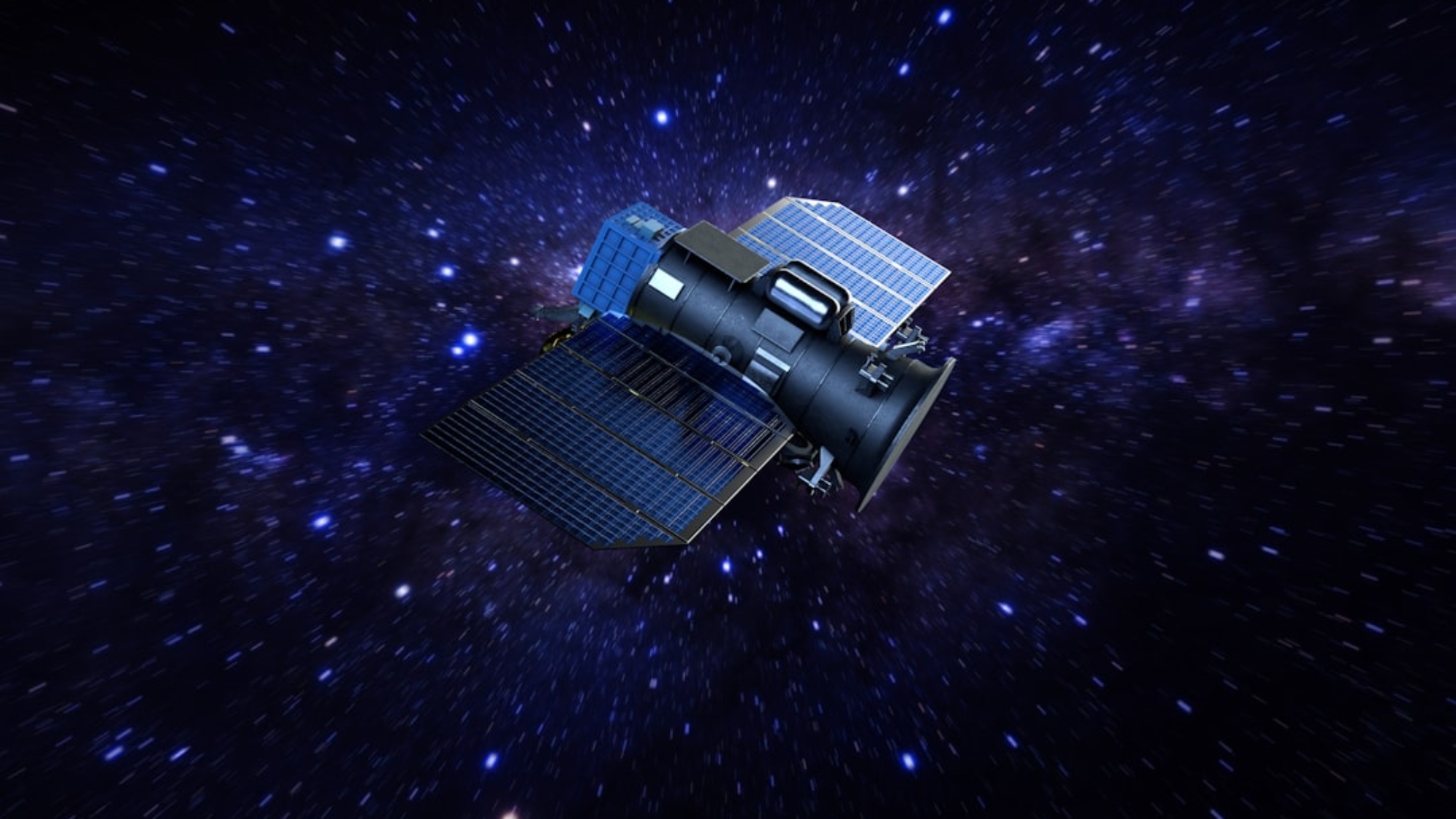GPS device signal problems refer to issues that arise when a GPS device is unable to receive or transmit signals effectively. These problems can hinder the device’s ability to accurately determine its location, navigate, and track movements. GPS devices rely on signals from satellites in space to provide accurate positioning information, and any disruptions or interference with these signals can lead to errors in navigation and tracking.
The importance of GPS device signal cannot be overstated. GPS technology has become an integral part of our daily lives, used in various applications such as navigation systems in vehicles, tracking devices for fleet management, and even in smartphones for location-based services. Accurate and reliable GPS signals are crucial for ensuring the safety and efficiency of these applications. Without a strong and consistent signal, users may experience delays, incorrect directions, or even complete loss of navigation capabilities.
Common GPS Device Signal Issues
1. Weak signal strength: One of the most common GPS device signal problems is weak signal strength. This occurs when the device is unable to receive a strong enough signal from the satellites to accurately determine its location. Weak signal strength can be caused by various factors such as being indoors, being surrounded by tall buildings or dense foliage, or being in remote areas with limited satellite coverage.
2. Signal loss: Signal loss refers to the complete loss of GPS signal reception. This can happen when the device is unable to establish a connection with the satellites due to factors such as being in tunnels, underground parking lots, or areas with heavy electromagnetic interference.
3. Interference: Interference occurs when external factors disrupt the GPS signals received by the device. This can be caused by other electronic devices emitting electromagnetic radiation, such as radios, cell phones, or power lines. Interference can result in inaccurate positioning information or complete loss of signal.
4. Jamming: GPS jamming is a deliberate act of interfering with GPS signals using jamming devices. These devices emit strong radio signals on the same frequency as GPS signals, overpowering and blocking the GPS signals received by the device. Jamming can be done for various reasons, such as to prevent tracking or to disrupt navigation systems.
Causes of GPS Device Signal Problems
1. Obstructions: Obstructions such as tall buildings, dense foliage, or mountains can block or weaken GPS signals. When the device is unable to establish a clear line of sight with the satellites, it may struggle to receive a strong signal.
2. Environmental factors: Environmental factors such as weather conditions can also affect GPS signal reception. For example, heavy rain, snow, or fog can attenuate GPS signals, leading to weaker signal strength or signal loss.
3. Technical issues: Technical issues with the GPS device itself can also cause signal problems. This can include hardware malfunctions, outdated software or firmware, or incorrect settings on the device.
4. Human error: Human error can also contribute to GPS device signal problems. For example, incorrectly positioning the device or not properly configuring the settings can result in poor signal reception.
How to Detect GPS Device Signal Problems
1. Checking signal strength: Most GPS devices have a signal strength indicator that shows the strength of the received GPS signal. By checking this indicator, users can determine if they are experiencing weak signal strength.
2. Monitoring for signal loss: Users should pay attention to any instances where the GPS device loses its signal completely. If this happens frequently or in specific locations, it may indicate a signal loss problem.
3. Identifying interference: Users can try to identify sources of interference by observing if there are any electronic devices nearby that could potentially emit electromagnetic radiation. Additionally, if the GPS device consistently loses its signal when in close proximity to certain objects or areas, it may indicate interference.
Steps to Troubleshoot GPS Device Signal Problems
1. Resetting the device: A simple troubleshooting step is to reset the GPS device. This can be done by turning it off and on again or performing a factory reset. This can help resolve any temporary software or firmware issues that may be causing signal problems.
2. Checking for obstructions: Users should ensure that there are no obstructions blocking the GPS signals. If indoors, moving closer to a window or going outside can improve signal reception. If outdoors, moving to an open area with a clear line of sight to the sky can also help.
3. Updating software: Keeping the GPS device’s software and firmware up to date is important for optimal performance. Manufacturers often release updates that address bugs, improve signal reception, and enhance overall functionality.
4. Checking for hardware issues: If all else fails, users should check for any hardware issues with the GPS device. This can include checking the antenna connection, inspecting for any physical damage, or contacting the manufacturer for further assistance.
Tips for Improving GPS Device Signal Strength
1. Positioning the device correctly: Properly positioning the GPS device can significantly improve signal strength. Users should ensure that the device has a clear line of sight to the sky and is not obstructed by any objects or buildings.
2. Using an external antenna: Some GPS devices allow for the use of an external antenna, which can help improve signal reception in areas with weak signals or high levels of interference.
3. Updating software and firmware: Regularly updating the GPS device’s software and firmware can help improve signal reception and overall performance.
4. Avoiding interference: Users should be mindful of potential sources of interference and try to avoid placing the GPS device near them. This includes keeping it away from other electronic devices that emit electromagnetic radiation.
GPS Device Signal Interference and Solutions
1. Sources of interference: Interference can come from various sources, including other electronic devices, power lines, or even natural phenomena such as solar flares. Identifying the specific source of interference can be challenging, but it is important to be aware of potential causes.
2. Solutions for reducing interference: To reduce interference, users can try moving away from potential sources of interference or shielding the GPS device from electromagnetic radiation. Using an external antenna or a GPS signal amplifier can also help improve signal reception in areas with high levels of interference.
GPS Device Signal Loss and Recovery Techniques
1. Causes of signal loss: Signal loss can occur due to obstructions blocking the GPS signals, being in areas with limited satellite coverage, or experiencing technical issues with the device itself.
2. Techniques for recovering lost signal: If the GPS device loses its signal, users can try moving to an open area with a clear line of sight to the sky. Resetting the device or updating its software and firmware may also help recover the lost signal. In some cases, waiting for a few minutes or repositioning the device can also restore the signal.
GPS Device Signal Jamming and Prevention Measures
1. Explanation of GPS jamming: GPS jamming is a deliberate act of interfering with GPS signals using jamming devices. These devices emit strong radio signals on the same frequency as GPS signals, overpowering and blocking the GPS signals received by the device.
2. Prevention measures for GPS jamming: Preventing GPS jamming can be challenging, as it requires identifying and locating the source of jamming. However, there are measures that can be taken to minimize the risk of jamming, such as using anti-jamming technology or implementing encryption protocols to protect GPS signals.
When to Seek Professional Help for GPS Device Signal Problems
1. Signs that indicate the need for professional help: If users have tried all troubleshooting steps and are still experiencing persistent signal problems, it may be necessary to seek professional help. Additionally, if the GPS device is under warranty, contacting the manufacturer or authorized service center is recommended.
2. Importance of seeking professional help for complex issues: GPS device signal problems can sometimes be complex and require specialized knowledge to diagnose and resolve. Seeking professional help ensures that the issue is properly addressed and increases the chances of a successful resolution.
GPS device signal problems can significantly impact the performance and reliability of GPS devices. Weak signal strength, signal loss, interference, and jamming are common issues that users may encounter. These problems can be caused by various factors such as obstructions, environmental conditions, technical issues, or human error. Detecting and troubleshooting these problems involves checking signal strength, monitoring for signal loss, and identifying sources of interference. Steps to troubleshoot GPS device signal problems include resetting the device, checking for obstructions, updating software, and checking for hardware issues. Users can also take steps to improve GPS device signal strength by positioning the device correctly, using an external antenna, updating software and firmware, and avoiding interference. In cases of GPS jamming or persistent signal problems, seeking professional help is recommended to ensure proper resolution. By addressing GPS device signal problems effectively, users can ensure optimal performance and reliability in their navigation and tracking applications.